Frequently Asked Questions
If you have a question that is not answered below please use the Contact form.
Q: The videos in the Gallery are not playing, there is just a black window. What is wrong?
A: You probably have an old version of Flash installed on your computer. You need version 9.115 or above for the video. Try this Test Page to see if you have the problem outside of this site. You can download and install the latest version of Adobe Flash Player from here. To see what version you have installed go to MyBrowserInfo.com, click the link in the middle of the page, then scroll down to line Macromedia Flash to see the version installed on your computer.
Q: I’m having problems registering for the Gallery. What do I have to do?
A: Detailed instructions can be found here. Hopefully by following that procedure you will be able to register and login successfully. If you continue to have a problem use the Contact form and let me know.
Q: I’ve forgotten or lost my password for the Gallery. What can I do?
A: Use the Contact form to ask for it to be reset. Include the user name and/or email address you registered with.
Q: How do I change my password for the Gallery?
A: After logging in click the “Admin Toolbox” link in the top right corner of the window. Choose the “Admin” option. Type your new password in the two boxes and click the “Save” button.
Q: I’ve posted a comment and it hasn’t appeared. What’s happened to it?
A: Assuming that everything worked correctly then it is probably waiting to be moderated. When a comment is posted it is put in a queue for a site admin to approve it. It may take a few hours for this to happen. Once you have had one comment accepted future comments should be automatically approved, without admin intervention. If the comments contains certain types of content it may require admin approval. If you have a query about a comment you’ve posted please contact me via the Contact form.
Q: Are there any restrictions on comments?
A: There are several restrictions on comments to prevent abuse. Comments by new posters will be held for moderation, see the above question for more details. A comment must be at least 10 characters long. URLs are allowed but multiple will increase the likelihood of the message being considered spam. All comments are checked against the Akismet system for spam. KM UK reserves the right to edit comments as it sees fit prior to publication.
Q: How do I show an avatar icon in the comments section?
A: The avatars use the Gravatar system of globally recognised personalised icons. Go to the Gravatar website, sign-up, add a suitable avatar. Use the same email in the comments here as you have applied to your Gravatar account and your avatar will appear. See the Gravatar website for more details.
Q: What smilies can I use in comment posts?
A: Use the following codes to add a smilie icon to your comments:
😎 8-)😯 8-O:-(:-)😕 :-?😀 :-D😛 :-P😮 :-o😡 :-x😐 :-|😉 ;-)




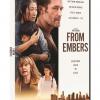

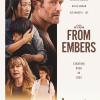


Latest Comments